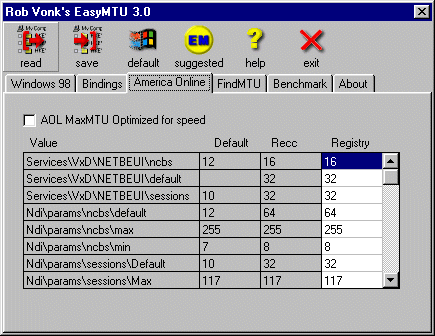This page is only visible for AOL users
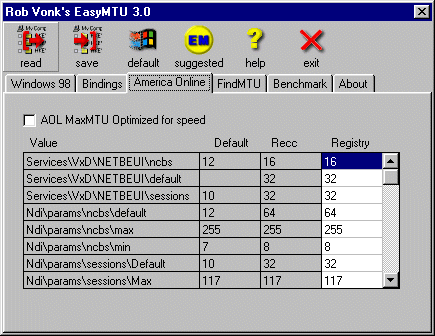
BACKGROUND INFO from http://users.aol.com/axcel216:
The only way for ALL AOL members to connect to the Internet is by using AOL's software, [:-(] which in ALL 32bit releases implements its own built-in version of MTU (Maximum Transmission Unit) setting of 1500. AOL's "mtu" parameter is found under this Registry key: HKEY_LOCAL_MACHINE\SOFTWARE\America Online\AOL\aolsock "mtu"=dword:000005dc" and canNOT be changed when using version 3.0/4.0 or later of AOL 32bit client. It is ALWAYS reset to AOL's default value of 1500 whenever one logs on to AOL, by being "hardwired" into AOLNDI.DLL, a file installed by the AOL 32bit software, and located in both AOL's folder and in Windows 95/98's \System subfolder.
And if the "aolsock" Registry key is present, AOL 32bit software also resets (depending on different Dial-Up Networking system configurations) the MaxMTU values back to 1500 under the TCP/IP NetTrans Registry keys, corresponding to the "AOL Adapter" and "TCP/IP -> AOL Adapter" items, found on the Network Control Panel applet list. But I have found a way around this AOL's limitation. [looks more like a bug to me... :-)]
With the knowledge and information from George, I was able to make this page available to all the AOL users who want to optimize their AOL connection.
It's very simple: press the suggested button and the MaxMTU fix and extra settings are set to the recommended value. Just press save AOL and you're done!